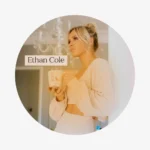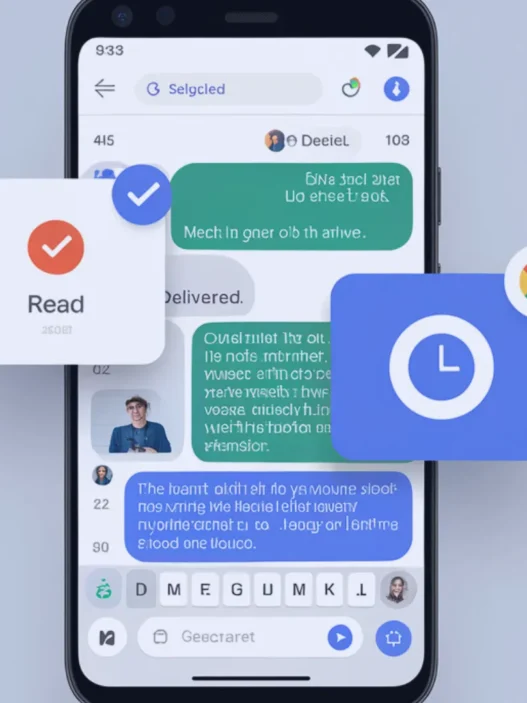Google’s Home Gemini extension is the latest extension of its AI-powered ecosystem and is available to all users. The extension reaches everybody globally, making smart home control faster and more natural than ever. It was available in the Public Preview program.
Here is how the Google Home Gemini extension is reshaping smart home management:
What Is the Google Home Gemini Extension?
The Gemini extension integrates Google’s AI, allowing users to operate smart devices using natural language commands. You can talk to Gemini conversationally rather than using rigid, specific instructions.
For example, you could say:
- If Gemini is in the house, you will know to set the dining room for a romantic date night, and he will dim the lights and adjust the thermostat.
- Your smart vacuum will start once you say, ‘Help me clean up the kitchen.’
This multicommand capability can help simplify these interactions and make managing your smart home less clunky, natural, and intuitive.
Supported Devices and Limitations
Gemini allows you to control smart devices, but only when your smart devices are not security-sensitive. You won’t be able to manage devices like:
- Locks
- Security cameras
- Garage doors
- Gates
Gemini will send you to the Google Home app to take these actions to protect user security.
Devices You Can Control with Gemini:
- Lights & Power: Bulbs, outlets, switches.
- Climate Control: Thermostats, heaters, fans, air conditioning.
- Window Coverings: Curtains, blinds, shutters.
- Media Devices: TVs, speakers, and displays.
- Other Smart Devices: Washers, coffee makers, vacuums.
While the extension enhances convenience, it does not yet support:
- Broadcasting messages to connected devices.
- Adding or deleting devices.
- Executing pre-configured routines.
Gemini on the Lock Screen and Enhanced Media Control

Another notable feature of the rollout is that you can directly control nonsensitive devices without unlocking the phone. That means it is quicker and easier to manage your smart home.
With the addition of more granular control over entertainment, the Gemini app for media enthusiasts now features advanced volume and playback controls for smart TVs, speakers, and displays.
A New Look for Thermostat Controls
The Google Home app, the Google Home Gemini extension, includes a redesigned thermostat interface. This update streamlines interactions so they are consistent across platforms, and adjustments will be more intuitive.
Gradual Rollout
The extension is officially available to anyone, but Google is rolling it out in stages. It could take a few weeks if your app does not yet see the Gemini extension.
Gemini: The Future of Google Assistant
Another marker of Google’s march away from the traditional Google Assistant is the expansion of Gemini into the Google Home ecosystem. Conversational AI-equipped Gemini is a more innovative, personal experience offering the next generation of digital assistants.
Final Words
The Google Home Gemini extension adds another level to smart home management with a more seamless, user-friendly, and conversational experience. It is Google’s balance of innovation and safety on non-sensitive devices while still being stringent on sensitive controls.
Gemini smart home is as easy to manage as it is to speak, with the lights set to create a cozy evening or the coffee maker turning on from the lock screen. This extension interests smart home users, and we have a taste of things to come in the world of AI-driven home automation.
Ethan Cole is a tech aficionado dedicated to exploring the latest innovations and gadgets, providing reviews and insights to keep you updated in the tech world.